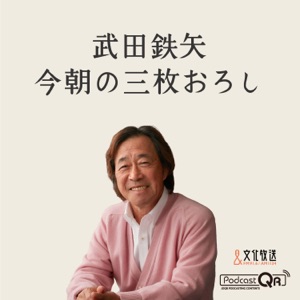Filtrar por gênero

- 74 - Start your 2017 Tech RightThu, 30 Sep 2021 - 11min
- 73 - Virtual PBX Phone Systems
A “Virtual PBX” is an internet based phone system that allows for tons of professional features often at a fraction of the cost of running your own PBX.
What does such a system get you? Think of all the fancy stuff that happens when you call a large company. For specifics, let’s look at what we’ve done at PcComputerGuy with our Virtual PBX hosted through Jive Communications.
First, you start off with a SIP based phone. These IP phones connect to your existing internet connection. Some of them are even wireless such as our Cisco SPA525G2 SIP phone.
Then you partner with a company that you plan on hosting your phone service. We again choose Jive. We tried Ring Central and were not pleased with the customer service or quality of the calls.
Each system has it’s own way of configuring the features of your phone system, but think of it very much like a corporate level phone system complete with extensions, call queues, forwarding to cell phones, custom music and more.
Continue reading at: http://www.pccomputerguy.com/Tech-Tips-Podcast-Virtual-PBX-Phone-Systems
Thu, 30 Sep 2021 - 72 - PcComputerGuy's Best Free Software Choices
Best Free Software
There are tons of things out there that are free. Some are good, while others – not so much. We’ve compiled a list of our favorite free software.
Continue reading at: http://www.pccomputerguy.com/Tech-Tips-Podcast-Best-Free-Software-2014
Thu, 30 Sep 2021 - 71 - Windows XP is dead - Microsoft No longer Supporting XP
I have received several calls from clients asking what they need to replace their computer with, since Windows XP is “dead” as of April 8th, 2014. As a side note, Office 2003 support ceases the same day.
This however does not mean those with Windows XP computers will simply stop running on in April 2014. It doesn’t mean you will lose the data in it, or that it will burst into flames. Rather, when you turn your computer on, April 9th 2014, it will function the same as it did for the years before.
What Microsoft is saying is simply they will not provide tech support for it, nor will they provide any future updates. The majority of us have never called Microsoft for support anyways, so if you are in that boat, then all it means is you won’t get updates anymore. Continue reading at: http://www.pccomputerguy.com/Tech-Tips-Podcast-Windows-XP-is-Dead
Thu, 30 Sep 2021 - 70 - Parts of a Computer - How it all works
The computer is an enigma to a lot of people. You press some keys, and you get magic out of the screen, printer or speakers. But what is inside the computer and how does it all work together?
In this general education tech tip, we'll teach you about the parts that make your computer work. Don't worry you won't have to brush up on engineering or calculus to understand it.
Continue reading at: http://pccomputerguy.com/Tech-Tips-Podcast-Parts-of-a-Computer
Thu, 30 Sep 2021 - 69 - What is "The Cloud"?
I get asked this question at least once a week. The answer is pretty simple: it just means “on the internet”. That’s all it is, a fancy marketing term that means “on the internet”.
So when someone says they store their documents “on the cloud”, they mean simply that their documents are stored on the internet.
Music, Email, Documents, Backup – it doesn’t matter what it is, if it can be stored in your computer, it can be stored “in the cloud”.
Cloud backup solutions for example such as Carbonite and Mozy simply upload your information from your computer to their servers via the internet. The same is true for Dropbox, OneDrive, Google Drive or iCloud.
Most cloud-based services provide software that make it easy to interact with that service. For example Dropbox loads software on your computer that allows you to view your documents and files just like any ‘ole folder on your computer. However anything in that folder automatically gets uploaded to Dropbox’s servers.
The next question is usually about security.
Continue reading at: http://www.pccomputerguy.com/Tech-Tips-Podcast-What-Is-The-Cloud
Thu, 30 Sep 2021 - 68 - Don't waste money on bandwidth
So very often I am at a client’s home, and I run a speedtest on their internet. The results I get back are outstanding; but perhaps a bit overkill.
ISP’s try to up-sell their service, offering the more expensive internet services at premium rates. But is it really making any difference? Most of the time the answer is sadly: no, you are just paying them more money.
Thu, 30 Sep 2021 - 67 - Wireless AC Routers Review
We recently setup a couple wireless AC Routers in homes that had constant wireless issues. Did they perform well? Listen in to this PcComputerGuy Tech Talk!
Thu, 30 Sep 2021 - 66 - Hard Drive Crash with a Happy Ending
Backing up is critical if you have information you cannot lose. Kevin of Thomas Realestate Services contacted PcComputerGuy to setup a backup system on his 6 month old computer. Two months later, the hard drive crashed. Fortunately, due to Kevin’s precautions, getting him back up and running was quick and painless. Tune in to this PcComputerGuy tech talk with a happy ending!
Thu, 30 Sep 2021 - 65 - Crypto Virus - Warning - Alert
If you have been infected with this, you should disconnect your computer from the internet immedeatly in an attempt to minimize damage, though it may already be too late.
The crypto virus is spread primarily via Email, usually as fake UPS or Fedex notifications with tracking numbers. Once you click on the tracking numbers, you can download and infect your system.
Once the system is infected, the virus encrypts files on your computer. These encrypted files are locked from you, and you are given time (usually 100 or 72 hours) to pay the ransom to get your files back. The ransom is typically $100 or $300.
Thu, 30 Sep 2021 - 64 - NAS Drive - Server - Synology
NAS stands for “Network Attached Storage”. Typically we think of external storage in terms of flash drives and USB hard drives. The basic NAS is the same in concept, except it attaches to your network (i.e. your router). By attaching the drive to your router, you can access the files from any other device on the network. We use this a lot for backing up multiple systems. (Continue reading)
Thu, 30 Sep 2021 - 63 - General Yearly Maintenance and Good Computer Habbits
Don't Defrag, Do have a good AntiVirus, Do use a great free adblocker, Don't use registry cleaners. These and many more topics are covered in this 30-minute special edition focusing on keeping your computer running well.
Thu, 30 Sep 2021 - 62 - The CPU - Central Processing Unit(Full Article Here)... In conclusion – you get what you pay for. The CPU is the brain of the computer, so spend a little more on it! We recommend sticking with Intel processors, specifically the i3, i5 or i7 processors. Each of those have many variations and subsets, but as long as it has that label in front of it you’ll be good for general use. Each number up is more power; think of it as “good, better, best”.Thu, 30 Sep 2021
- 61 - Change your passwords
For our full written article please visit: https://www.pccomputerguy.com/Tech-Tips-Podcast-Change-Passwords
Thu, 30 Sep 2021 - 60 - Good Free Ad Blocker
The best free AdBlocker (and perhaps best AdBlocker period) is https://adblockplus.org/They provide Extensions/Plugins Internet Explorer, FireFox and Chrome and may others.Simply navigate to their site and click the big green “Install for Chrome”, or I.E. or whatever browser you may be using. Full Article/Podcast at http://www.pccomputerguy.com/Tech-Tips-Podcast-Free-Adblocker
Thu, 30 Sep 2021 - 59 - Protect yourself from Cyber Threats
Typical viruses are more of a nuisance than a threat. They might cost you some money to get the virus cleaned up, but usually the worst that happens is windows needs to be reloaded – you may lose a program or two. That isn’t the case with these nasty guys.
CryptoLocker and GameOver Zeus are both actually the work of the same Russian cyber-gang. Agencies across the world, including the FBI, are on the hut for them; including Evginiy Bogachev reported mastermind of the viruses.
Continue reading at: http://www.pccomputerguy.com/Tech-Tips-Podcast-Protect-yourself-Online-Cyber-Threats
Thu, 30 Sep 2021 - 58 - Change your Passwords
In this tech talk, PcComputerGuy discusses why it's important to change your passwords. We cover a couple topics, especially regarding the increased hacking we hear about in the news and how this relates to you.
Thu, 30 Sep 2021 - 57 - Replace Laptop with Tablet
Frequently these days I’m asked “should I replace my laptop with a tablet?” The answer is “That depends.”
The “depends” boils down to the question, “What do you want to use it for?” Your answer here determines if it would be suitable to replace a laptop with a tablet.
Continue reading at: http://www.pccomputerguy.com/Tech-Tips-Podcast-Replace-Laptop-With-Tablet
Thu, 30 Sep 2021 - 56 - Keep PC Power on, or Turn Power off?
Should I turn my computer off, or leave it on?
This is perhaps the most, if not one of the most questions we receive.
The reason so many people don’t know the answer to this question, is because there are so many different answers out there! And most of them are not wrong, they are just not entirely correct.
The full answer is this:
“It depends.”
Now that’s not much of an answer is it? Let’s take a closer look.
The computer can be broken up into 2 “types” of parts, electronic and mechanical.
Thu, 30 Sep 2021 - 55 - Improve Wireless Range
How do you expand wireless coverage, to make it reach further in your home? How do you deal with low wifi signal strength? This article will provide some possible solutions to improve the range of your wireless internet.
Continue reading at: http://www.pccomputerguy.com/Tech-Tips-Podcast-Increase-Wireless-Range
Thu, 30 Sep 2021 - 54 - Google Chrome – the better way to browseThu, 30 Sep 2021
- 53 - Trash the old Computer
You have that old computer, sitting in the closet (maybe even two or three of them). It sits there because there is a lot of very important, personal data that you don't want to fall into the wrong hands. So instead of trashing it, or even giving it to someone else, you keep it in the closet, taking up space, and only getting older.
In this episode, I describe how to absolutely erase all data from your computer... everything. There will be nothing left. That means no documents, no records, no programs, not even Windows. This is a sure-fire way to destroy all the data on your old computer systems, before sending them off to that electronic pie-in-the-sky.
Thu, 30 Sep 2021 - 52 - Slow Internet Speed
Is your internet running slow? Or is it your computer running slow? Or is it the web site running slow? What's the difference?
Many people don't know that there even is a difference, but there is... and the remedy is different for each scenario. Listen to this PcComputerGuy podcast as I try to shed some light on what is really running slow - so that you may have a better idea on what needs to be fixed.
Thu, 30 Sep 2021 - 51 - Internet Doomsday and FBI Warnings
The world is coming to an end!! Everyone's internet is going to be shut down. The government is after you... Yeah, not so much. Tune in to this edition the Tech Tips Podcast to learn what's really going on, without all the hyperbole.
Thu, 30 Sep 2021 - 50 - Google Voice - Free Texting and Phone Number
Google offers a number of really cool, and even free things. One of the coolest is Google Voice, a voice forwarding, answering and texting service. You can get your own phone number, for free, that you can in turn give to your friends and family. The cool thing is you can find a number you like best, even by using words! How do you think I ended up with 317-883-PCCG (PC Computer Guy)? - That's right, found it on google voice!Once you have the number registered, you can then forward any incoming calls to to your own personal cell, home phone, either... or both! You can send and receive text messages on this number for free... and access those texts through your computer. There is so much more you can do with this neat service, so listen to the podcast, then go check it out!
Thu, 30 Sep 2021 - 49 - Remote Access Technology
In this Episode PC Computer Guy discusses what Remote Access is, why you might need it, and where you can get it for free.
Thu, 30 Sep 2021 - 48 - Anti-Virus and Internet Security
Just having an anti-virus isn't good enough. You need a GOOD program and the right level of protection. Tune in as Nick Ellis, PC Computer Guy offers his advice to keep your computer running smoothly.
Thu, 30 Sep 2021 - 47 - Buying a new Computer
Thinking of replacing your old computer? Join us for this episode of Tech Talk, where Nick Ellis - PC Computer Guy discusses tips for buying a new computer and provides some general recommendations.
Thu, 30 Sep 2021 - 46 - Backup Your Computer - Save your Memories
So often people intend on backing up but never get it done. Others think it's not important, until AFTER disaster happens. Truly ask yourself, are there priceless memories stored in your computer? If so, are they backed up? If not, you are playing a game of chance that you will lose sooner or later.
I cannot stress this enough, back up now, back up before it's too late. You will save money compared to having disaster recovery work, and will certainly thank me down the road. It's not a matter of if your hard drive fails, it's a matter of when.
Thu, 30 Sep 2021 - 45 - Save Money - Don't buy Expensive Digital Cables
The very nature of a digital signal negates the need for expensive digital cables. Usually buying the cheaper knock off wires work with the exact same end result, so why waste your money?
Thu, 30 Sep 2021 - 44 - Forward Emails with BCC (Blind Carbon Copy)
Using the BCC (Blind Carbon Copy) field, usually located right under the "CC" field, you can send forwarded emails to 5, 20, or 50 people without exposing my email address to everyone else in the list.
Thu, 30 Sep 2021 - 43 - Microsoft Phone Scam
This new tactic is just another method of trying to hijack your credit card information, and take over your computer, usually to use it as a spamming machine or "bot". This is even a little more dangerous in that if the caller can convince you they are legitimate and you grant them access to your computer - they can then disable your internet security software that was doing it's job, keeping you protected from the internet baddies out there.
Continue reading: http://www.pccomputerguy.com/Tech-Tips-Podcast-Microsoft-Phone-ScamsThu, 30 Sep 2021 - 42 - Holiday Buying Guide - Computer Recommendations
With black Friday coming in just a few days and Christmas around the corner – the yearly question is being asked: What should I buy?
I will provide some general computer recommendations to try and assist anyone looking for a new computer for the holiday shopping season. Obviously specifics are impossible as there are a wide range of different requirements, but the following recommendations should fit most people.
Thu, 30 Sep 2021 - 41 - Windows 8 - Review and Demo
It’s almost here. In fact you may be reading this after the officially launches on October 26th. You may have heard some things already, or may be completely in the dark as to what’s going on with this new Operating System. Let’s start there.
Windows 8 is definitely the most radical change in the Windows operating system since Windows 95. For better or worse, that’s what it is.
The main, radical difference is the removal of the “start” menu, a tool which I and many users have come to love. This has been replaced by the Windows “Metro” interface. (Insert: Metro Picture).
Continue reading at: http://www.pccomputerguy.com/Windows-8-Detailed-Review
Thu, 30 Sep 2021 - 40 - Thoughts on a MacThu, 30 Sep 2021
- 39 - Nick Ellis - PC Computer Guy on Indy's WIBC 93.1FM - Malware Monday
Listen in as Nick Ellis - PC Computer Guy discusses the "Internet Doomsday" or "Malware Monday" on WIBC 93.1 Indianapolis Radio.
Thu, 30 Sep 2021 - 38 - Skype – Free Video Calls
Many, if not most of us already have skype. But some people are still not too sure what it is, how it works, or if it will be useful for them.
Skype is an easy to use instant messaging program that delivers very good quality video calls as well with just a couple clicks. This ease of use makes it particularly well suited for grandma or others who are not all that comfortable with computers.
Listen in to learn more!
Thu, 30 Sep 2021 - 37 - Stream your Media and TV
The Olympics are on. Now if there is any sport I'm more likely to watch than Football, it's the Olympics. I'm an Olympic attic. If watching the Olympics was a sport, I'd definitely get the gold. Of course, I also have to somehow still get things done for the those two weeks. How do I cope? With Orb!
Orb is a great, FREE program that allows you to stream content on your home computer to you, anywhere. You can use it to stream videos, music files, access documents and of critical importance for the Olympics, TV.
Continue reading at http://www.pccomputerguy.com/Tech-Tips-Podcast-Stream-Media-With-Orb
Thu, 30 Sep 2021 - 36 - Solid State Hard Drive
Your computer is only as fast as it's weakest link. The primary components that determine the speed of your computer are simply your RAM, Processor and Hard Drive.
With modern day computers, most have plenty of RAM and Processing power. In fact many systems use about half the RAM and if you ever watch your processor, it's usually sitting around twittling it's thumbs waiting for something to do. The biggest "weak-link" in a more modern system is going to be the Hard Drive, the thing where everything sits when not in use.
Thu, 30 Sep 2021 - 35 - Facebook and Dual Screens
PC Computer Guy covers must-have security measures for facebook and the idea of Dual-Screen's connected to a single computer.
Thu, 30 Sep 2021
Podcasts semelhantes a PC Computer Guy - Tech Talk
 Conversations ABC listen
Conversations ABC listen Global News Podcast BBC World Service
Global News Podcast BBC World Service El Partidazo de COPE COPE
El Partidazo de COPE COPE Herrera en COPE COPE
Herrera en COPE COPE The Dan Bongino Show Cumulus Podcast Network | Dan Bongino
The Dan Bongino Show Cumulus Podcast Network | Dan Bongino Es la Mañana de Federico esRadio
Es la Mañana de Federico esRadio La Noche de Dieter esRadio
La Noche de Dieter esRadio Hondelatte Raconte - Christophe Hondelatte Europe 1
Hondelatte Raconte - Christophe Hondelatte Europe 1 Dateline NBC NBC News
Dateline NBC NBC News 財經一路發 News98
財經一路發 News98 La rosa de los vientos OndaCero
La rosa de los vientos OndaCero Más de uno OndaCero
Más de uno OndaCero La Zanzara Radio 24
La Zanzara Radio 24 L'Heure Du Crime RTL
L'Heure Du Crime RTL El Larguero SER Podcast
El Larguero SER Podcast Nadie Sabe Nada SER Podcast
Nadie Sabe Nada SER Podcast SER Historia SER Podcast
SER Historia SER Podcast Todo Concostrina SER Podcast
Todo Concostrina SER Podcast 安住紳一郎の日曜天国 TBS RADIO
安住紳一郎の日曜天国 TBS RADIO![アンガールズのジャンピン[オールナイトニッポンPODCAST]](https://cdn.podcasts-online.org/static/main/images/podcast-default.png) アンガールズのジャンピン[オールナイトニッポンPODCAST] ニッポン放送
アンガールズのジャンピン[オールナイトニッポンPODCAST] ニッポン放送 辛坊治郎 ズーム そこまで言うか! ニッポン放送
辛坊治郎 ズーム そこまで言うか! ニッポン放送 飯田浩司のOK! Cozy up! Podcast ニッポン放送
飯田浩司のOK! Cozy up! Podcast ニッポン放送 吳淡如人生實用商學院 吳淡如
吳淡如人生實用商學院 吳淡如 武田鉄矢・今朝の三枚おろし 文化放送PodcastQR
武田鉄矢・今朝の三枚おろし 文化放送PodcastQR




















![アンガールズのジャンピン[オールナイトニッポンPODCAST]](https://is1-ssl.mzstatic.com/image/thumb/Podcasts126/v4/a3/d0/03/a3d0036b-fb99-56ad-928e-2fdabbea43b6/mza_8898289893618631728.jpg/300x300bb.jpg)